-
Minggu, 08 November 2009
Tips n Trix OPMIN 5 BETA
1. Copying Text
Press 1. Then select ‘Select Text’ and move the
cursor to the text you want to copy. Then click
Start.
2. Text Editing
Inline text editor seems to turn off text editing
using the phone’s text editor. To enable entering
text using phone’s text editor, go to
Settings / #8 > Advanced > Inline Text > Off
3. Shortcuts
Some shortcuts have been changed.
New ones
#2 – Search
#3 – Find Text
#5 – Bookmarks
4. Adding a speed dial
While on the front page, press on the Speed Dial
and then Edit or Add.
♣ţђξ.мцммЏ♣²³
Langganan:
Posting Komentar (Atom)
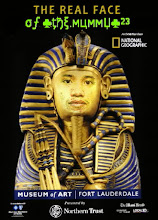









Tidak ada komentar:
Posting Komentar